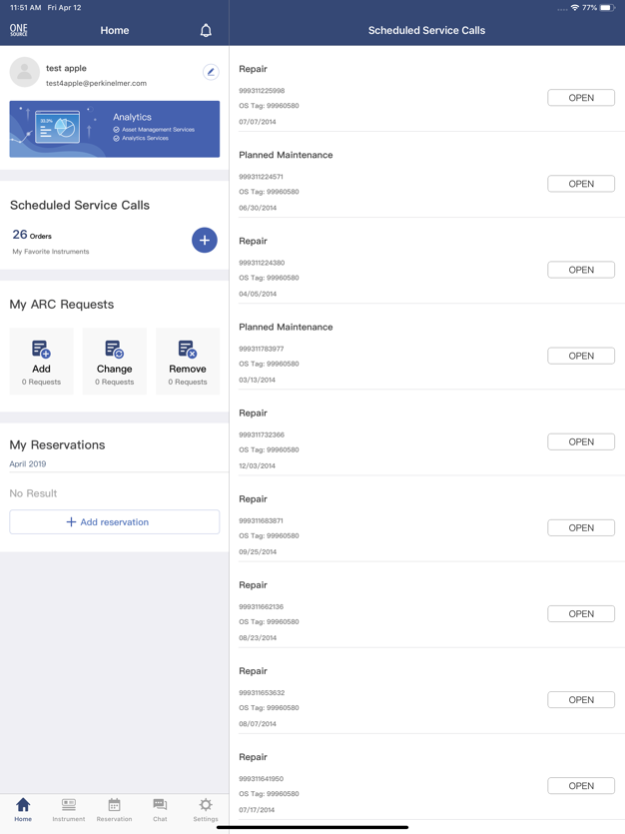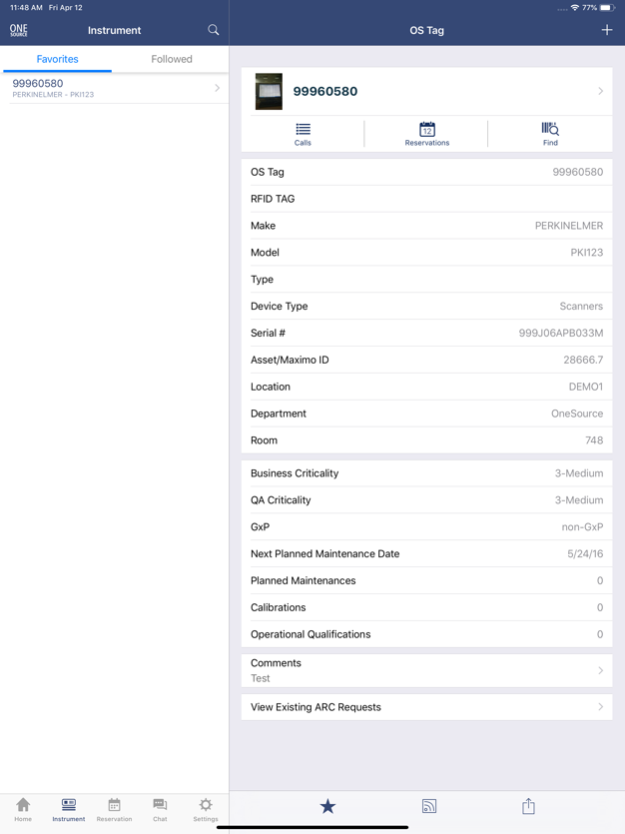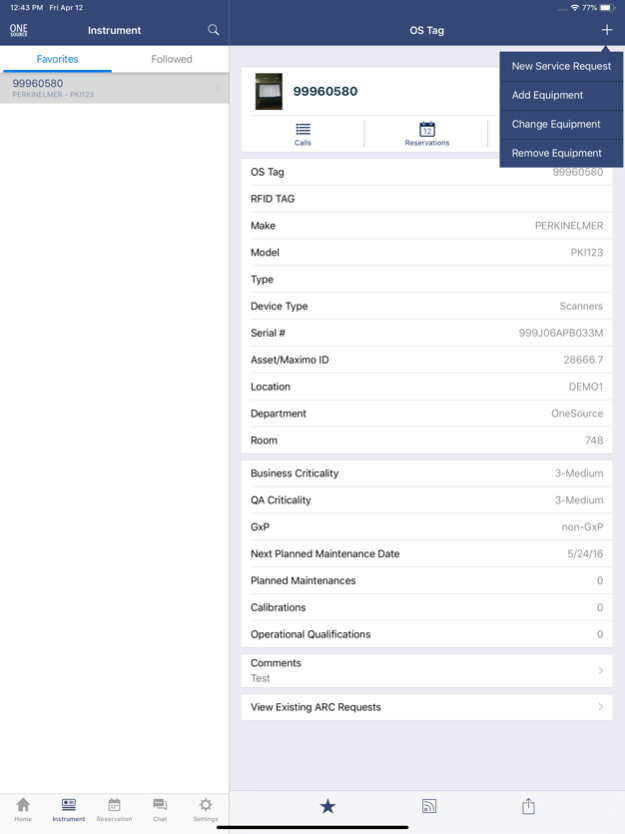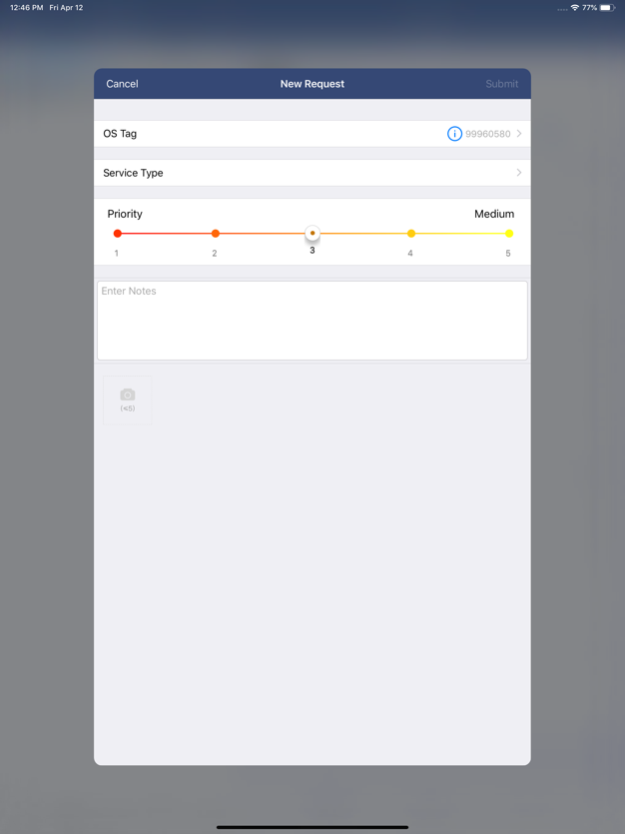OneSource Mobile Application 6.5.1
Free Version
Publisher Description
We are pleased to announce version 6 of our OneSource Mobile App – Your invaluable companion in and outside the lab
The OneSource Mobile App makes it fast and easy to request the service you need, when you need it, anytime, anywhere. Simply scan the OneSource Tag on your instrument to log a new service request for that instrument and let OneSource do the rest.
With easy visibility to upcoming service events, OneSource Mobile helps you prepare instruments and workload in advance. Even share the upcoming service details with your colleagues through the “Share” feature.
Use OneSource Mobile’s “Recent” and “Favorites” options to keep track of your key assets as well as recent activity. Through the “Favorites” option you can build your own list of key instruments to quickly log new service requests, to check on upcoming service events and for reviewing the service history. We've even included a naming option for easy instrument identification and a “Follow” feature so you can stay up-to-date on all your instruments activities.
App designed and developed by PerkinElmer. App icons by icons8: https://icons8.com/
Key features:
- Log new service requests
- Ability to include photos, videos and files as part of a service request
- View upcoming service events
- View service history, including the full field service report
- See detailed instrument information
- Instrument system view: Quickly see all other system components and pull up any instrument components details, including upcoming service events and the service history
- Lookup the instruments EH&S (environmental health and safety) data. EH&S admins can maintain the information through the app too.
- Enter a friendly name for any instrument you store as a “Favorite” on your device
- Ability to “Follow” an instrument and receive push notifications when a PM is upcoming / changed, an instrument changes location or an entitlement is changed
- Request a new instrument to be added to the OneSource program
- Correct wrong and add missing instrument data
- Start the process to remove or relocate an instrument
- Get access to your Analytical Reports
- RFID support (requires RFID tags and separate scanner)
Use of user and device data:
To use the OneSource Mobile app we are collecting your name, the company you work for, location of your workplace (city name), country you are located in, language preference and your email address. Other optional information e.g. phone number, department you work in,… can be added if you wish. The information is collected to create a user profile to authenticate you when you access the app and when communicating with us while using the app (on some forms, e.g. survey, feedback,… the user has to select that the user info is linked to the request, otherwise these forms as sent anonymously without any linked user information). You have access to the user profile and can change the information at any time. The data is saved on our server. Any communication between your device and our server is encrypted. On your device itself only the user name and password are saved if you select the option to automatically log in to the OneSource Mobile app. If you wish to have your account deleted, please send us a note using the ‘new service request’ or ‘feedback’ forms. For more details please visit our Privacy Policy page.
Apr 1, 2024
Version 6.5.1
1. Add upload equipment image feature in the add request.
2. Bug fixing.
About OneSource Mobile Application
OneSource Mobile Application is a free app for iOS published in the Office Suites & Tools list of apps, part of Business.
The company that develops OneSource Mobile Application is PerkinElmer U.S LLC. The latest version released by its developer is 6.5.1.
To install OneSource Mobile Application on your iOS device, just click the green Continue To App button above to start the installation process. The app is listed on our website since 2024-04-01 and was downloaded 7 times. We have already checked if the download link is safe, however for your own protection we recommend that you scan the downloaded app with your antivirus. Your antivirus may detect the OneSource Mobile Application as malware if the download link is broken.
How to install OneSource Mobile Application on your iOS device:
- Click on the Continue To App button on our website. This will redirect you to the App Store.
- Once the OneSource Mobile Application is shown in the iTunes listing of your iOS device, you can start its download and installation. Tap on the GET button to the right of the app to start downloading it.
- If you are not logged-in the iOS appstore app, you'll be prompted for your your Apple ID and/or password.
- After OneSource Mobile Application is downloaded, you'll see an INSTALL button to the right. Tap on it to start the actual installation of the iOS app.
- Once installation is finished you can tap on the OPEN button to start it. Its icon will also be added to your device home screen.